Is it Appropriate to Post Obituary on Facebook.com ⚱
If you want to to make your obituary as highly visible as possible to the world, then posting your obituary to Facebook.com is necessary.
Why is Posting an Obituary to Facebook.com Recommended?
If you hope to have your obituary be get a lot of exposure, posting your obituary to Facebook is beneficial for the reason that Facebook is one of the largest and most visible websites on this planet. By submitting the obituary to Facebook you will be noticed by the search engines more.
To have the notice of death to be private then you defintely should not post the obituary to Facebook.
The Best Way to Post an Obituary to Facebook
Whether the obituary you are posting to Facebook is a fake obituary or a real obituary, the best place on Facebook to post the obituary a Facebook Page.
To post the obituary to Facebook pages should be accomplished with a desktop computer and not with a mobile device like a cell phone in view that your screen will be large enough to access the features of building a Facebook obituary page, but producing a Facebook obituary page can be accomplished on a mobile device if you prefer.
Here is how to Facebook Pages Obituary Step by Step Guidelines
- Log into your Facebook account.
- From the Facebook.com home page, at the upper left, locate the link with the text PAGES. Click or press that to navigate to Facebook Pages.

- Look for the link or button with the text CREATE NEW PAGE. Click that.
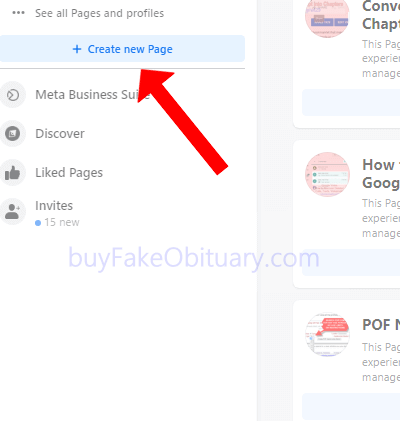
- On the left, where it reads
Page Nameenter the wordObituary, followed by the full name and place of residence upon death, so for example, if the person you are creating the obituary on Facebook for is CASSIE CARLI, NAVARRE FLORIDA, you would enterObituary - Cassie Carlie, Navarre Florida. - For
CategoryenterNonprofit Organization. - For
Descriptionenter the same thing you entered for the page name, followed by any additional information you want for your Facebook Page obituary. Keep in mind this section has a character limit, but don't worry, once our Facebook Page for the obituary is created we can add posts, images and other stuff to make a full fledged obituary for the deceased.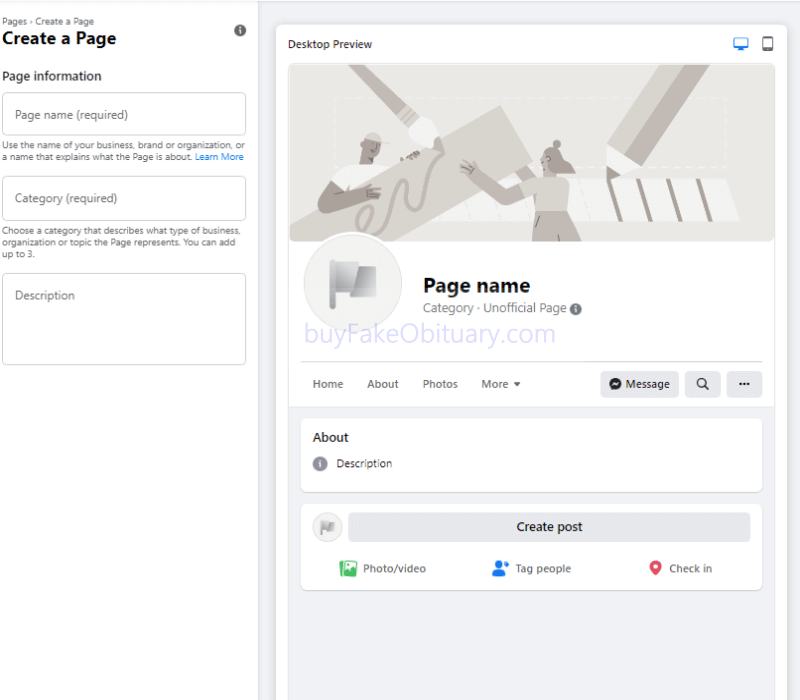
- Click the button to create the Facebook Page.
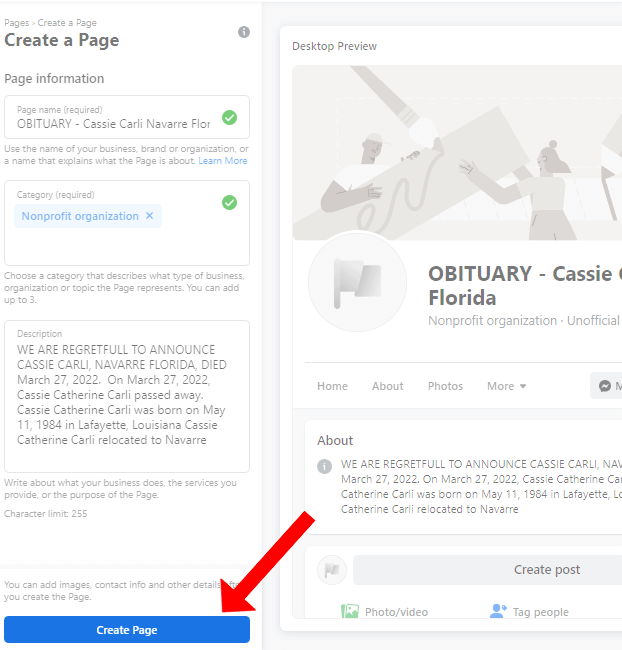
- Once the page has successfully been created, you should add images of the deceased as well as click the button to create a post to provide more information about the person who has passed away.
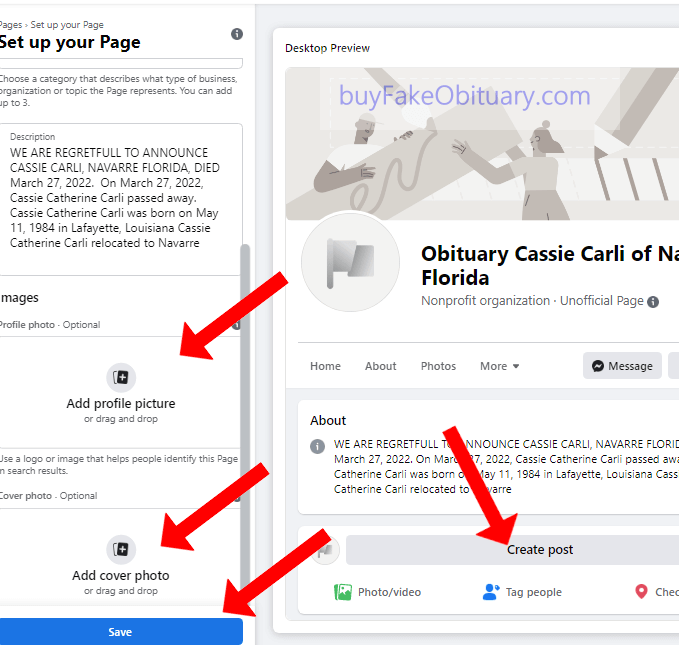
If you have ANY questions about your fake obituary and what we do, please, do not hesitate to call us immediately and/or fill out this order fake obituary form.